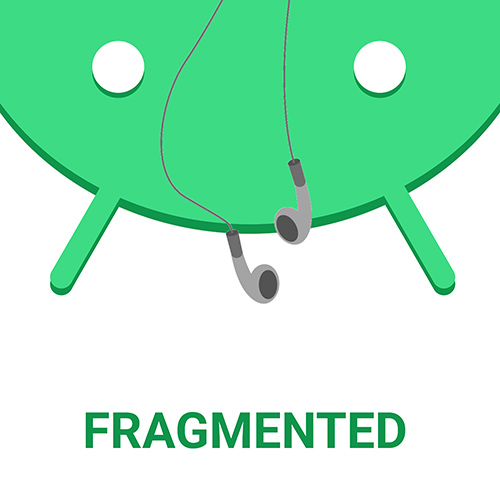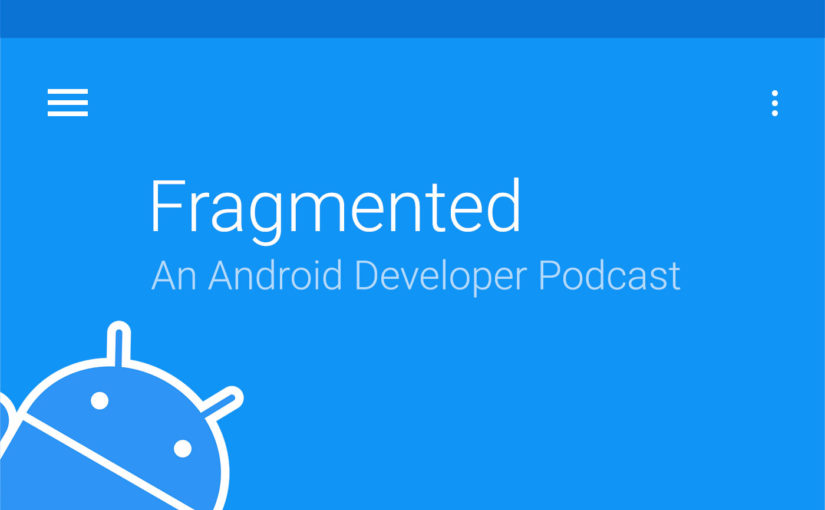In this episode, Donn and Kaushik sit down to talk about multi-module builds with Gradle. They talk about how you can separate your build into multiple different modules and how you might go about implementing it. They discuss build performance with incremental compilation, isolation of features, code ownership and how to handle cross-cutting concerns like persistence and networking.
Show Notes
- Instant Apps Episode
- Android Library Module vs Feature Module
- Implementation vs Compile – A Visual Guide
- Writing a Modular app in Android
- ButterKnife Woes
- Android Studio and Pure Java Modules
- Sam Edwards buildSrc and build.gradle Autocomplete Post
- Sam Edwards Gradle Ext Video
- Sam Edwards Gradle AutoComplete
- Phil Breault Renaming Gradle Build Files
- Google Arch Samples – versions.gradle
Sponsors
- Microsoft AppCenter – Sign up now on appcenter.ms and spend less time managing your app lifecycle and more time coding.
Contact
- @fragmentedcast [twitter.com]
- @donnfelker and 📷 donnfelker
- @kaushikgopal and 📷 kaushikgopal