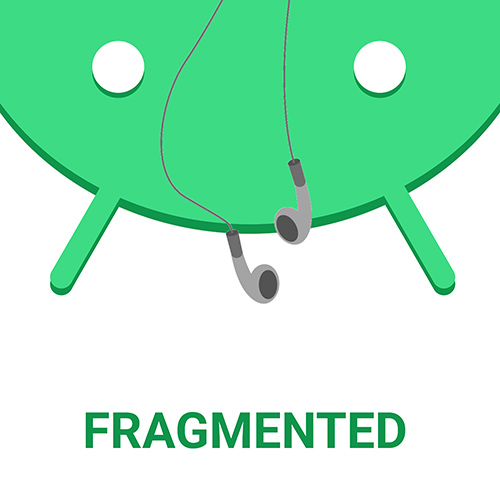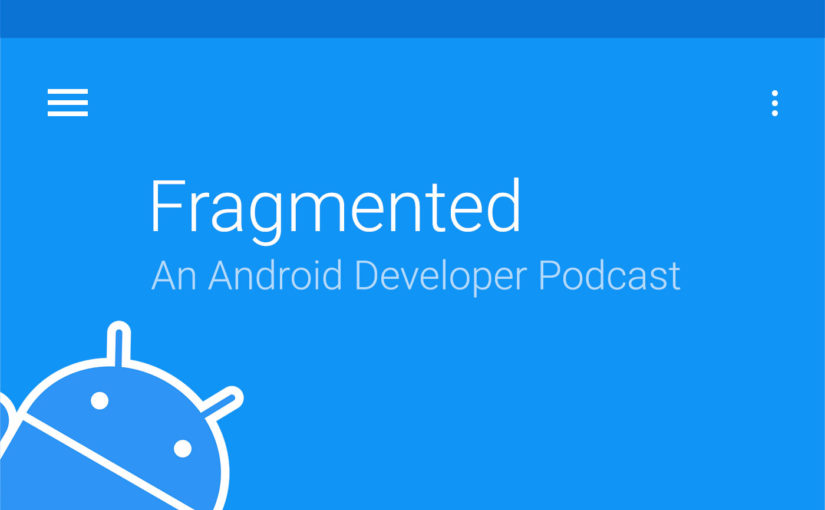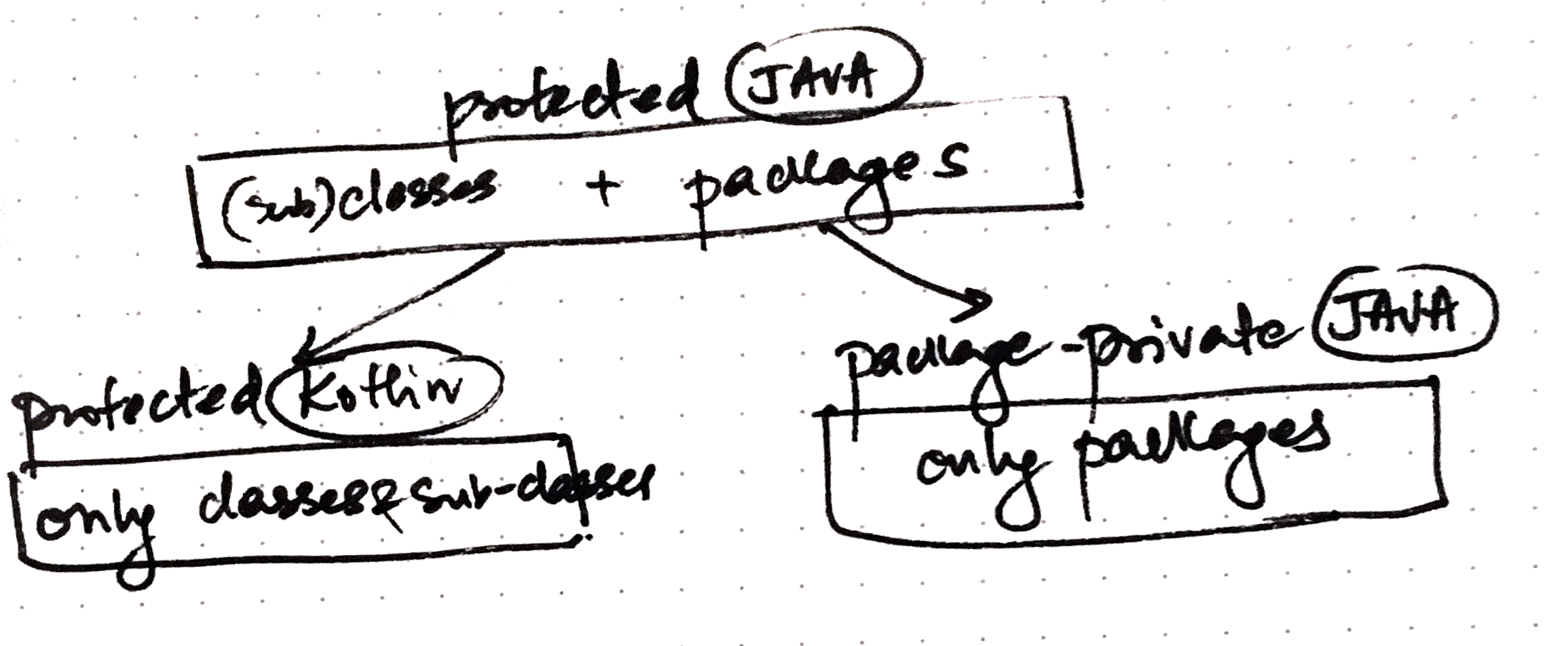In this episode of Fragmented, we wrap up another 2 part series. We dive into the details of the Arrow library with this one. Arrow is a library in Kotlin that helps bring many of the functional paradigms of programming to your daily development. We talk to the team about how it all started, the history of the library, why we even need arrow, how Arrow is structured, some of the pitfalls, and in the end some resources on getting us started with Arrow.
Show Notes
Arrow library
- Raul: Announcing Arrow for Kotlin
- Jorge: Caster.io course – FP in Kotlin with Arrrow
- Jorge: Kotlin Conf – Architectures Using Functional Programming Concepts
- Paco: Arrow as a companion to Kotlin
- Paco: Simple dependency injection in Kotlin (part 1)
- Mario: Book on FP
- Arrow Library eco system: Ank, Kollect, Helios
Misc
- Arrow V 0.7.0 – now available
- Higher Kinded types
- KEEP – Type classes and Higher Kinded Types proposal
- Kotlin Arrow docs
Get help on Arrrow
Sponsors
- Microsoft AppCenter – Sign up now on appcenter.ms and spend less time managing your app lifecycle and more time coding.
Contact
- Paco (website)
- Raúλ Raja
- Jorge Castillo
- Mario Arias (in spirit)
- Arrow KT
- @fragmentedcast [twitter.com]
- @donnfelker and +DonnFelker
- @kaushikgopal and +KaushikGopalIsMe