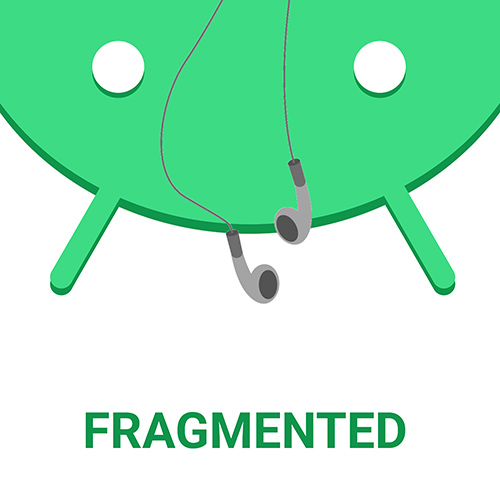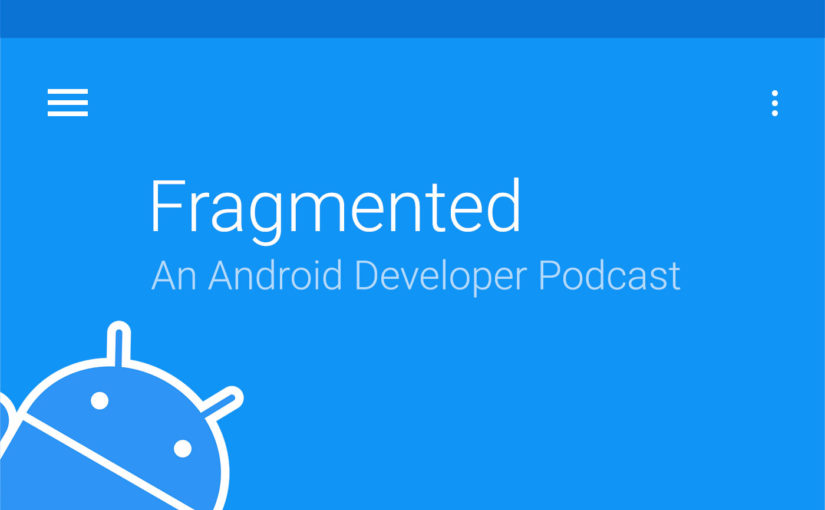With good –most of the time– also comes the bad. In this episode, Kaushik and Donn chat about the small annoying things about being an Android developer, or more aptly – “Micro Frustrations”.
We usually cover the new, latest, greatest and awesome developments. But it helps to step back and also point out the things that are broken and the 1000 cuts so to speak.
Sit back and enjoy this hearty rant!
Download directly
Shownotes
layout complaints
Navigation & System bar frustrations:
If you’re looking for a solution to just hide system bar (and not the navigation bar), here’s what Kaushik landed up using (you’re welcome):
fun Window.makeStatusBarTransparent(activity: Activity) {
sdkUpto(20) {
setWindowFlag(activity, WindowManager.LayoutParams.FLAG_TRANSLUCENT_STATUS, true)
}
decorView.systemUiVisibility = View.SYSTEM_UI_FLAG_LAYOUT_STABLE or View.SYSTEM_UI_FLAG_LAYOUT_FULLSCREEN
sdk(21) {
setWindowFlag(activity, WindowManager.LayoutParams.FLAG_TRANSLUCENT_STATUS, false)
setTranslucentStatusBarLollipop()
}
}
private fun setWindowFlag(activity: Activity, bits: Int, on: Boolean) {
val win = activity.window
val winParams = win.attributes
if (on) {
winParams.flags = winParams.flags or bits
} else {
winParams.flags = winParams.flags and bits.inv()
}
win.attributes = winParams
}
@TargetApi(Build.VERSION_CODES.LOLLIPOP)
private fun Window.setTranslucentStatusBarLollipop() {
statusBarColor = Color.TRANSPARENT
}
Sponsors
- Microsoft AppCenter – Sign up now on appcenter.ms and spend less time managing your app lifecycle and more time coding.
Contact